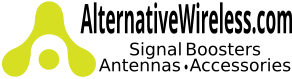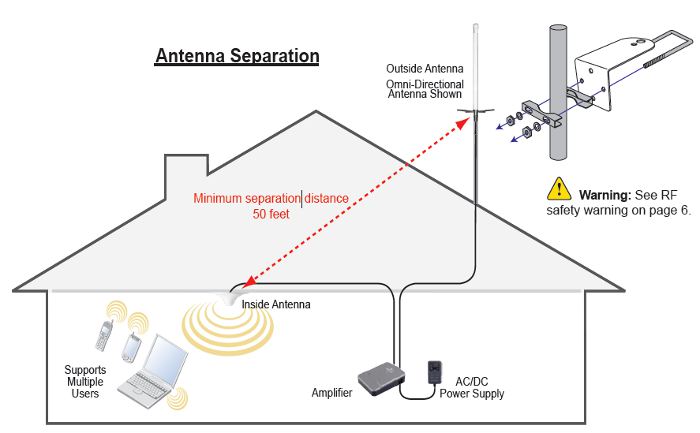Wilson SignalBoost DB Pro Installation Guide
Installation Guidelines
EASY TO INSTALL
The Wilson Electronics SignalBoost DB Pro installs easily. The following steps provide a summary of the amplifier, antenna, cable and accessories installation process.
Brief Outline
Here is a brief outline of a typical signal booster installation. See below for more details.
1. Select a location to install the amplifier that is away from excessive heat, direct sunlight and moisture.
2. Select a location on the roof of the building to install the outside antenna. Use a cell phone in test mode to find the strongest signal from the cell tower.
3. Select a location for the inside antenna, preferably in the center of where the signal needs to be amplified. Separation from amp to antenna must be at least 10 feet.
4. Verify that both the outside antenna and the inside antenna are connected before powering up the amplifier. Lightning protection is recommended for all in-building installations.
5. Separation distance between inside and outside antennas should be a minimum of 50 feet. If the two antennas are too close to each other, there's the possibility of oscillation which can harm your amplifier and effect other user's of your service providers tower. If oscillation occurs, you amplifier will shut down or reduce power depending on the amount.
Using a directional antenna outside and pointing the inside and outside antenna's in opposite directions, you can sometimes get by with 25 feet of separation.
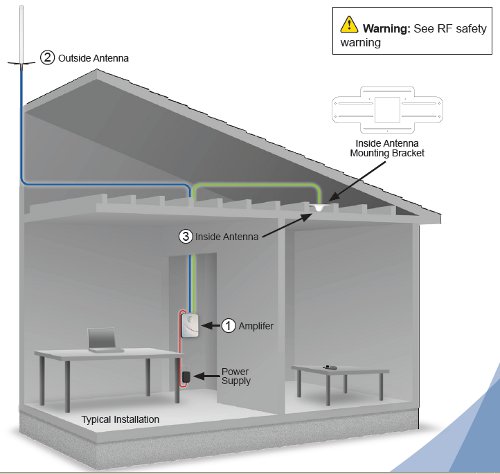
Installing a Wilson Amplifier
In planning your installation, select a location to install the amplifier that is away from excessive heat, direct sunlight, moisture and that has proper ventilation. Do not place the amplifier in an air-tight enclosure.
Recommended installation locations for in-building amplifiers are:
- On a wall
- In a closet
- Near a power outlet
Run the outside antenna cable to the amplifier and attach it to the connector labeled “outside antenna” on the amplifier. Run the inside antenna cable to the amplifier and attach it to the connector labeled “inside antenna” on the amplifier.
Note: Be careful when plugging the connector in so as not to bend the center pins on the connectors. Ensure cables have a tight connection.
.
Powering up a Wilson Amplifier
IMPORTANT! Before Powering up the Amplifier, ensure that all cell phones and cellular data cards within 50 feet of the inside antenna are turned off.
1. To verify proper installation of the amplifier and antennas, make sure that the distance between the inside and outside antennas is a minimum of 50 feet of separation.
2. If you are using an outside Yagi antenna, never point the front of the Yagi toward the inside antenna.
3. Ensure that both the outside antenna coax cable and the inside antenna coax cable are connected to the amplifier before powering up the amplifier.
4. Plug the 6-volt power supply into the amplifier input marked “power” (carefully, to avoid damaging the center pin) and then into a wall outlet.
5. If using a panel inside antenna always point the panel antenna away from the outside antenna. Amplifier and antenna must have a separation of 10 feet.
Warning: Verify that both the outside antenna and the inside antenna are connected to the amplifier before powering up the amplifier.
Warning: Use only the power supply provided in this package. Use of a non-Wilson product may damage your equipment.
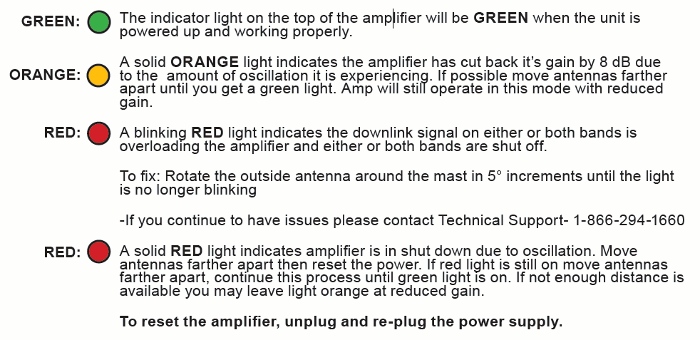
Reasons for Weak Cellular Signals
Anyone who uses a cell phone or cellular data card knows the frustration of not being able to connect to or maintain a strong cellular signal. When this occurs, it’s generally due to one of two reasons:
1. Location of the Nearest Cell Tower – Cell towers are situated to provide broad coverage; however, there are many areas in which signal strength may be reduced by topographic features or by local government restrictions on the height or placement of the towers themselves. Rural areas generally have fewer cell towers than urban regions.
2. Natural and Man-Made Obstructions – Signal strength can also be negatively affected by trees, hills, buildings and other obstructions. You may be relatively close to a cell tower but still unable to make a call. This often occurs in homes, offices and other buildings in which stucco, concrete or metal walls block the signal.
The Wilson SignalBoost DB Pro works with two antennas. The inside antenna communicates with your cell phone, and the outside antenna communicates with the cell tower. The outside antenna receives the outside signal and sends it through the coax cable to the DB Pro, where it is amplified and re-transmitted much more strongly through the inside antenna into the room. When the inside antenna picks up a signal from your cell phone, the amplifier boosts that signal and transmits it through the cable to the outside antenna and back to the cell site. (Note: the DB Pro Amplifier will only operate if there is adequate signal to amplify.)
Warnings and Recommendations
Warning: The Yagi antenna must always be located so the back or side points to the inside antenna. Never point the front of the Yagi antenna toward the inside antenna – oscillation will result, causing amber light and gain reduction.
Warning: Connecting the amplifier directly to the cell phone with use of an adapter will damage the cell phone.
Warning: Connect both the outside and inside antenna cables to the amplifier before powering up the amplifier.
Warning: Use only the power supply provided in this package. Use of a non-Wilson product may damage your equipment.
Warning: RF Safety: FCC regulations require that any antenna (inside or outside) used with this amplifier may not have gain that exceeds 15 dBi. All Wilson antennas meet this requirement. Inside antennas must have at least 8 inches of separation from all persons. Outside antennas must be farther than 39 inches from all persons.
Lightning Surge Protector is recommended for all in-building installations to protect your equipment.
Finding Signal Strength and Calculating Coverage Distance
Signal strength and the corresponding coverage distance you can expect to achieve with your amplifier/antenna system are based on a combination of several factors: the received signal strength of your cell phone alone, the signal gain achieved by your amplifier and antennas and the signal loss from cables, taps and splitters you may be using.
Read our Calculating Coverage page.