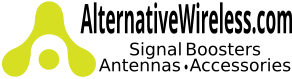Mobile Signal Booster Installation
Installation Instructions for a Wilson Mobile Wireless Cellular Signal Booster.
Go Here For: Building Signal Booster System Installation Instructions

The Basic Mobile Wireless Signal Booster Package Includes:
- Cellular Repeater Amplifier
- Power supply
- Inside antenna.
- Outside Antenna
An outside cellular antenna is required and comes in several kits we offer.
How the Signal Booster System Works
Wilson Electronics has engineered this mobile amplifier to significantly improve the signal strength to and from your cell phone or cellular data card in mobile applications. Together with an outside antenna (sold separately), the amplifier’s state-of-the-art technology is designed to increase your signal up to 10 times, reduce disconnects and dropouts, and increase data communication rates needed for 3G technologies.
The outside antenna will collect the cell tower signal and send it through the cable to the amplifier. The signal is then boosted and sent through the inside antenna. Your cell phone or data card then communicates with the improved signal. When the cell phone or data card transmits, the signal goes to the inside antenna, is boosted by the amplifier and broadcast back to the cell tower through the outside antenna.
Alternative Wireless carries a wide variety of antennas to help you customize your amplifier setup for your particular application.
WARNING: Use of this amplifier with an antenna gain higher than 6.12 dBi is in violation of FCC regulations for which the offender is fully liable. All Wilson mobile antennas are 6.12 dBi or less.
Here are some antennas options for outside the vehicle.

Do Not Use a GLASS MOUNT ANTENNA
Do not use any glass mount antenna with this amplifier. The outside and inside antennas must be shielded by the vehicle's metal body from each other to prevent oscillation. Us a magnetic mount or hole (NMO) mount antenna. See our Mobile Cellular Antennas page.
Before Getting Started
This page will help guide you through the proper installation of this signal booster system. It is important to read through all of the installation steps for your particular application prior to installing any equipment. Read through the instructions, visualize where all the equipment will need to be installed and do a soft installation before mounting any equipment. If you do not understand the instructions in full, seek professional help, or contact us.
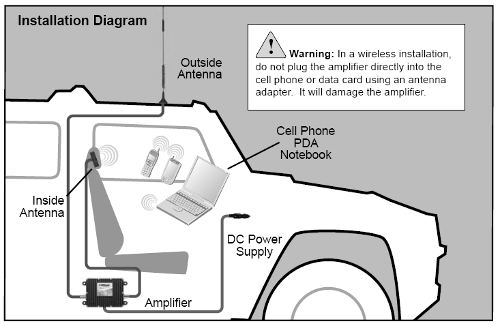
Warning: In a wireless installation, do not plug the amplifier directly into the cell phone or data card using an antenna adapter. It will damage the amplifier.
Select Location For Amplifier
Typical locations for the amplifier are under a seat or under the dash. Consider how you will run the cables connected to the outside and inside antennas as well as your power supply.
Installing the Outside Antenna
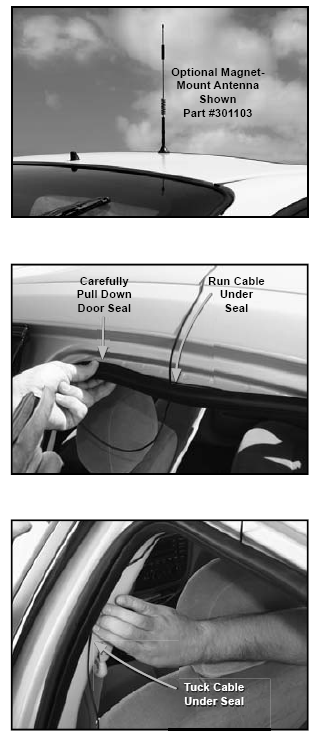
To receive the best cell signal, select a location in the center of the vehicle’s roof 12 inches away from any other antennas and free of obstructions. Follow the specific antenna installation instructions included with the outside antenna (sold separately).
Warning: Do not use any glass mount antenna with this amplifier. The outside and inside antennas must be shielded from each other to prevent oscillation.
Install the outside antenna vertically. The signal performance will be degraded if the antenna is not vertical. Mount the antenna cable through the door to the amplifier.
Warning: The outside antenna must have a separation of at least 10 inches from all persons during normal operation.
For a more professional-looking installation, the antenna cable may be run under the door seal. Carefully pull down the door seal. Install the cable through the seal and push the seal back into place. Connecting the cable this way prevents constant wear and tear on the cable as the door opens and closes.
The antenna cable is small enough to tuck easily under the door seal or plastic molding.
Installing the Signal Booster Amplifier
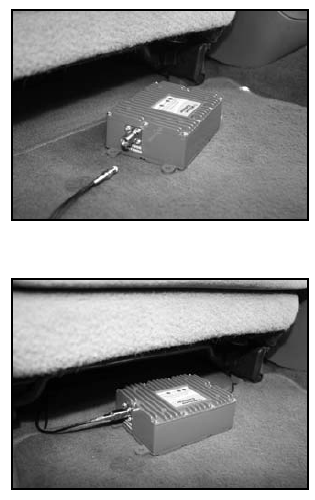
Warning:
Do not plug in the DC power supply until the outside and inside antenna cables are connected to the amplifier.
Select a location to install the amplifier that is away from excessive heat, direct sunlight or moisture and that has proper ventilation.
Recommended installation locations are:
• Under the seat
• Under the dash
Run the cable from the outside antenna and attach it to the FME-Male connector labeled “outside antenna” on the amplifier.
Attach the inside antenna cable to the FMEMale connector labeled “inside antenna” on the amplifier.
Installing the Low Profile Antenna
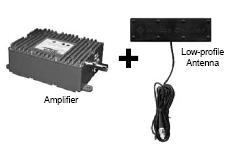 Install the low-profile inside antenna 8-12 inches from where the cell phone or cellular Internet device.
Install the low-profile inside antenna 8-12 inches from where the cell phone or cellular Internet device.
Warning: Do not install the low-profile antenna within four inches of metal. (Metal found inside the vehicle’s seat will not affect the antenna’s performance.)

Place the inside antenna on the side of the driver’s seat for maximum performance.
Install the inside antenna at least eight inches, but not more than 12 inches, from where you plan to use your cell phone or cellular data device.
Install the inside antenna at the same angle as the cell phone when held in use, or place next to the laptop’s mobile card. Installing this way will maximize the signal strength.
For a more professional-looking installation, the low-profile antenna may be slid under the seat cover or leather, high on the driver’s seat.
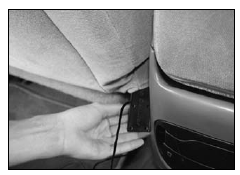
Warning: Install the inside antenna with a separation of at least eight inches from all persons. Do not locate the inside antenna in conjunction with any other antenna or amplifier.
Make sure you connect both the outside and inside antenna cables before powering up the amplifier.
Powering Up the Wilson Amplifier
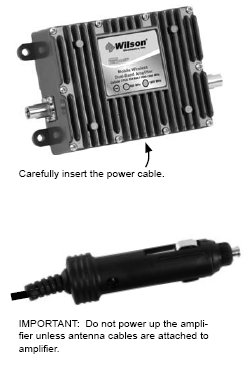
Connect the power cable from the DC plug-in power supply to the amplifier marked “Power” and inserted the large end into DC power socket (the cigarette lighter outlet.)
Warning: Use only the power supply provided in this package. The power supply must be 6 V DC.
The amplifier may remain on all the time. However, leaving the booster on in a vehicle when it is not running can discharge the battery in a day or two.
Another option is to power the amplifier through the ignition switch. Doing this will ensure the amplifier is turned on and off with the vehicle.
Amplifier and Heat
The aluminum casing of a Wilson amplifier will adjust very quickly to the ambient temperature of its environment. For example, in the summer, when the inside of a car can reach 140 degrees Fahrenheit, the amplifier temperature may be 150 degrees or higher. The casing will be hot to the touch, similar to a metal door handle or a steering wheel. Such high temperatures will not damage the amplifier, nor do they pose a fire risk to the vehicle. As recommended in these instructions, install the amplifier in a location with adequate ventilation, such as under the seat, in the trunk or under the dashboard. Keep the area free of items that could block air flow to the amplifier.
Warnings and Recommendations
Warning: In a wireless installation, do not plug the amplifier directly into the cell phone or cellular data card using an antenna adapter. It will damage the cell phone or cellular data card.
Warning: Attach both the Inside Antenna and Outside Antenna to the amplifier BEFORE plugging in the DC power supply.
Warning: RF Safety: Install the inside antenna with a separation of at least eight inches from all persons. Do not install the inside antenna in conjunction with any other antenna or amplifier.
Warning: RF Safety: Mount the outside antenna with a separation of at least 10 inches from any of the vehicle’s occupants or nearby persons and must not be located or operating in conjunction with any other antenna or amplifier. Centrally position all roof mounted antennas on the vehicle. Mirror-mount antennas should be at least six inches from the ground and leave at least 20 inches of separation from any persons near or around the vehicle. Use of this cellular amplifier with an antenna gain higher than 6.12 dBi is in violation of FCC regulations for which the offender is fully liable. All Wilson mobile antennas are 6.12 dBi or less.
Antenna Separation
Separation of inside and outside antennas is essential. The metal roof of the vehicle acts as a barrier and helps shield the two antennas from each other, preventing oscillation.
If the vehicle has a sunroof, it is important to separate the inside and outside antennas by at least five feet. This separation prevents the amplifier from overloading or oscillating.
Understanding the Amplifier Lights
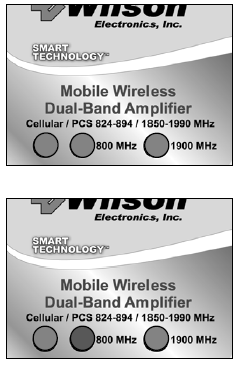 The power light PWR will turn green when the amplifier is successfully
The power light PWR will turn green when the amplifier is successfully
powered up. When the 800 MHz or 1900 MHz lights are lit green, the amplifier is amplifying the outside signal.
If one or both frequency lights turn red, oscillation is occurring, and the amplifier has powered down. The outside antenna needs to be moved farther from the inside antenna. Move the outside antenna on the roof of the car to the rear of the car, but at least 8-12 inches from the rear or side windows. Remove power from the amplifier and re-install power - this resets the amplifier.
If the lights are now green, the oscillation has stopped, and the booster is working. If the red light is still on, move the antenna farther away and repeat the process.
Always use a magnet mount or roof mount antenna. Do not use a glass mount antenna, as oscillation may cause continuous shut-down of the amplifier.

An amber light in either the 800 MHz or 1900 MHz position indicates overload from the cell site. The amplifier has temporarily shut down and will automatically reset.
-

![weBoost Drive Reach Mobile Vehicle Signal Booster System [470154] weBoost Drive Reach Mobile Vehicle Signal Booster System [470154]](https://cdn11.bigcommerce.com/s-d4wbycd/images/stencil/350x350/products/2847/10333/weboost-drive-reach-signal-booster-kit-contents-470154__00324.1605285806.jpg?c=2)
weBoost Drive Reach Mobile Vehicle Signal Booster System [470154]
weBoost
$499.99weBoost Drive Reach - weBoost Most Powerful, In-Vehicle Cell Signal Booster Yet! The Drive Reach is weBoost’s most powerful, in-vehicle cell phone signal booster yet. With its increased uplink output, users get signals up to 2X farther...- SKU:
- AP470154
- Availability:
- In Stock - Ships in 1-2 Days
- Short Description:
- Strongest weBoost Mobile Signal Booster System. Get A Better Cell Signal On The Road. Picks Up Signals from Further Away.
$499.99 -


weBoost Installed Home Complete Building Signal Booster System
weBoost
$1,499.99The FIRST "Installation Included" Home Cell Signal Booster weBoost Installed Home Complete Signal Booster System will be installed in your home by a professional. You no longer have to deal with installing a signal booter in your home yourself or search...- SKU:
- AP474445
- Availability:
- OUT OF STOCK
- Who Is Most Likely to Use This Product:
- Any home owner that wants a professionally installed cellular signal booster system. Includes households with a weak indoor cell signal where several cellular devices are used. Great for houses made of signal-blocking materials.
$1,499.99 -


weBoost Office 200 Building Cell Signal Booster w/2 Indoor Antennas
weBoost
ONLY: $1,959.99$1,850.00weBoost Office 200 Signal Booster System - With 2 Indoor Ceiling Mount Antennas weBoost's most powerful DIY cell signal improvement solution for businesses (and large homes) The new weBoost Office 200 Building Signal Booster System comes as a...- SKU:
- AP472047-2DA
- Availability:
- In Stock - We Usually Ship This Item Within 1-2 Days
ONLY: $1,959.99$1,850.00 -


weBoost INSTALLED | Office 200 Business Building Signal Booster System
weBoost
$3,799.99weBoost Installed | Office 200 Building Signal Booster System Let Professionals Install Better Cell Coverage Where You Work A cellular signal booster system that comes with installation - Resolve poor indoor cell signal issues with a quick, turnkey...- SKU:
- AP473047
- Availability:
- Out Of Stock
- Short Description:
- The weBoost INSTALLED | Office 200 comes with everything you need to get a better cell signal in your small to medium business - Including Professional Installation.
$3,799.99